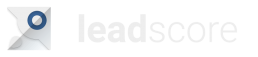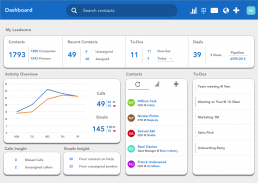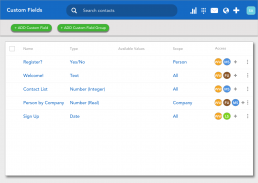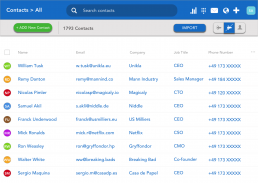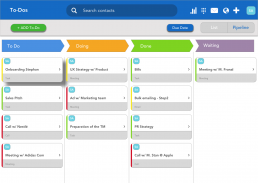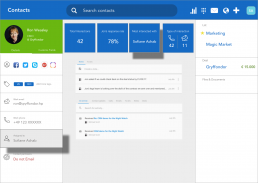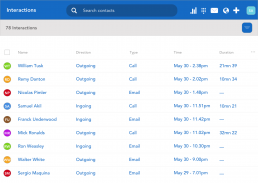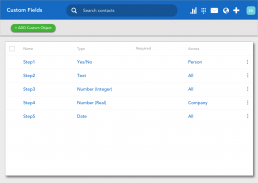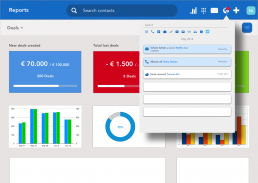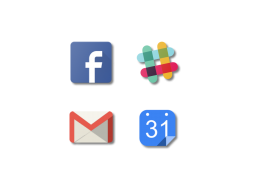CRM Features
All-in-one CRM tool for your small business.
Visual Dashboard Activities
Personalize your own CRM dashboard to have all the information you need on the same page. Have a top-level view of important data such as your upcoming tasks, recent contacts, and outstanding deals. Customize each widget to have the exact information you care about at-a-glance.
Contacts
Reports
Deals
Tasks
Calls
Custom Fields
Custom fields make it easy to store any piece of data that you feel is valuable to your company. Simply define a custom field, then add it to a contact page, and voila. Finally you have a place to store that unique piece of important data.
Visibility
Scope
Contacts
Get started in no time by importing thousands of contacts into Leadscore’s CRM using the CSV Import feature.
With Leadscore, segmentation is easy. Group your contacts into lists for better organization. Create separate lists based on traits such as sales regions or company size.
Task Pipelines
Leadscore’s To-Do Manager keeps reps on track by creating reminders and assignments linked to contacts and deals. Basically, it helps your team stay on track and reach their goals more effectively.
Simple Drag & Drop
Events & Meetings
Tasks
Calls & Emails
Team Management
Leadscore is a collaborative tool for you and your team. Create profiles for your team members so that you can monitor progress as they collaborate on projects. Always be aware of your entire team’s activity and use this knowledge to improve efficiency.
Teamworking
Collaboration history
Team Assignment
Accessibility
Data Management
Are you already recording your customer data somewhere else? Leadscore’s Data management feature makes it is easy to import all this data. To put it another way, you can be up and running with Leadscore in minutes.
CSV Import
Bulk Import
Data Export
API
Custom Objects
Custom objects are the best way to truly customize your CRM experience. For that reason, we like to say that a CRM without custom objects, just isn’t really a CRM.
Click the button below to see the power of custom objects. See real life examples of how this powerful feature can be used in your business.
Push Notifications
Stay on top of all your customer’s activities by receiving important notifications. Choose to be notified through email or right on the Leadscore platform.
Never miss an important update again and rest assured that you always have all the information you need as soon as you need it.
Integrations
Leadscore integrates with some of your favorite tools, from calendars and email to Facebook and Slack. In just a few steps, you can be up and running with an integrated suite of tools.
Support
At Leadscore, we believe it’s the customers that make a great company. As a result, we are committed to providing you with the support you need to make your Leadscore journey a successful one.
Our team will help you along the way. Not to mention that we are always available if you need anything. Don’t hesitate to reach out if you have any questions about about things such as our platform, how we can help your business, or if you just want to chat about what the weather is like in Berlin.