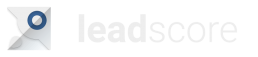Custom Fields
Save the data fields that you need.
Using Custom Fields
We like to think we’re pretty smart. Which might be why we know that there’s no way we could ever think up all of the data fields that you would want to keep on customers. As a result, we added custom fields. With custom fields you can make your own fields to record the customer data that you need.
Maybe you know that the secret to customer loyalty is sending a picture of their favourite animal on their birthday. With Leadscore you can create a custom field ‘Favourite Animal’. Finally, you always have a place within your CRM to record that valuable piece of information.
Visibility
With Leadscore, you can always select which custom fields are visible for each client. Maybe the custom field ‘Favourite Ice Cream Flavour’ is only relevant for contacts whose birthdays are in the summer months. If so, only add it to these specific contacts.
Don’t clutter your contact pages with empty custom fields. Determine the visibility so you only see the fields that are important to each specific client.
Scope
Leadscore allows you to specify whether a custom field will be applied to a person, a company, or both. By setting the scope, you can keep the contact view uncluttered and only show relevant fields for each contact.