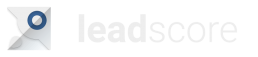Task Management
To-do lists the way you want them.
Simple Drag & Drop
Leadscore’s drag and drop interface makes task management easy. Do you prefer a list of your to-do’s? Or maybe you want to see a visual pipeline of where you stand on all your upcoming tasks. Regardless, Leadscore has you covered. Simply select your desired view and you’ll be all set to drag and drop your to-do’s right over to the completed column (after you actually, you know, do them).
Tasks
Does your client need a report by the end of the week? Create a task to remind yourself. You can pick a priority level, due date, and schedule a time so that you actually focus and finish. Link each task to a specific contact and see all contact-related tasks in the contact view.
Events & Meetings
Need to meet with a client or attend an upcoming trade show? Whenever you do, just create a meeting or event to-do. Link to the client’s contact page so that you quickly have access to any notes or documents associated with them. As a result, you can easily prepare for your next meeting.
Integrate Leadscore with your calendar and every meeting you create on Leadscore will automatically be synced to your calendar app.
Calls & Emails
Told a client you would give them a call next Tuesday at 11:15? Don’t let them down by having this promise slip your mind. Instead, set a to-do to remind yourself to call them exactly at 11:15.
Task Assignment
With Leadscore you don’t need to do all the work yourself. Our intuitive task management system means that you can easily assign to-do’s to other members of your team. By all means, let teamwork be the key to your success. Make sure that nobody on your team ever misses a beat with Leadscore.