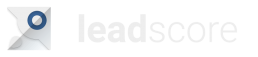Lead Qualification
Easy, Automated Lead Qualification, perfect for your growing business.
Pipeline View
You’re still in the lead qualification stage and don’t think your processes are advanced enough for a CRM yet? Think again. Leadscore’s lead qualification functionality is perfect for early stage activities. Our visual pipeline view allows you to qualify leads in a simple-to-understand process.
With a few, easily set up steps, you can be well on your way reaching out to customers in a scaleable process that will grow alongside your business.
Datapoints
With data points you can store specific information about your contacts and display it clearly within your lists. Create a datapoint for the role a contact plays within a company. Then set the choices for that datapoint to be ‘Owner’, ‘Influencer’, ‘Decision Maker’, ‘Gatekeeper’, or ‘User’. Now when you view your lists you will quickly be reminded of where each contact fits into their respective company. This will let you effectively tailor your communication strategy to each contact.
Customs Stages
Define your own stages in the lead qualification process in Leadscore. Do you like to meet in person with a lead before giving them a demo? Or maybe your way is to open with a demo and then discuss it later over lunch. With Leadscore, it doesn’t matter how you work, because our customizable system adapts to the way you operate, not the other way around.
List Management
What good would lead qualification be without lists to manage your leads in? With leadscore you can create customized lists to show only leads who fit a certain criteria. Make a list for leads on the east coast, or for companies with more than 10 employees.
Manage your lists simply, and move contacts between them whenever you need. You can also use these lists to help with your lead qualification process.
Customs Contact Card
Leadscore’s custom contact cards allow you to view the leads in your lead qualification pipeline exactly the way you want to. Specify the information you want to see on each contact card in the pipeline. Save time by having the most important data right in the pipeline view. Now you don’t even need to click into the full contact view to see their email address.