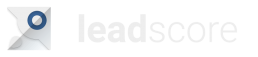Smart Sales Automation
Powerful automation to save you time and money.
Rules
With Leadscore you can create rules to always perform a certain action whenever a trigger event occurs. Rules are the backbone to the sales automation that will streamline your sales process and save you countless hours of tedious, menial work.
Triggers
Triggers are events that start the automation process. Set a trigger for when a new email comes in, or for when a certain website visitor views your pricing page twice in a week.
Once a trigger event occurs, the rules you set up will automatically perform the specified action.
Actions
Set actions to create new contacts, assign leads to a specific salesperson, or schedule a follow up meeting. Set multiple actions to be triggered from one trigger event so that Leadscore can save you hours of manual work. Instead spend this time qualifying more leads, closing more deals, or relaxing with your feet up on the desk.
Automation in action
Watch Leadscore’s automation in action. With this rule set:
Trigger:
Email interaction created: Direction = ‘Incoming’, Subject Contains “Canada”
Action:
Create contact, Assign Contact to ‘Jim Lahey’
Now, anytime that you receive an email in your sales inbox related to Canada, Leadscore will create a contact and assign them to the rep in charge of the Canadian market for review. All with zero time or energy spent by your team. That’s the power of sales automation.